How to use Crafty.gg Like a Pro using the new advanced search options
With the latest update made to Crafty.gg, the advanced search options on pages such as players, skins, and capes have been completely reworked to be easier and more comprehensive to use than ever before.
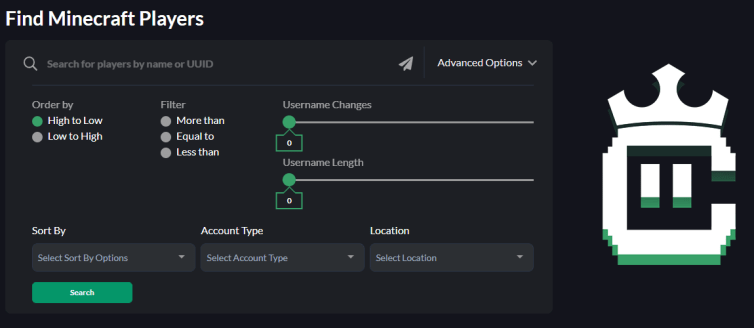
Players
Finding Popular Players
- In the advanced search options, you can select the following sort by options: upvotes monthly, views monthly. Ensure that it is ordered from high to low. Players with the most upvotes and views this month will be shown. Alternatively, you can change it to display players with the most views and upvotes of all time by selecting the lifetime option.
Find players who have Migrated their Minecraft accounts
Currently, there are three types of Minecraft accounts: legacy, Mojang, and Microsoft. Legacy accounts have had Minecraft Java Edition from early 2009 to 2012. Mojang accounts are the most common as any new Minecraft Java Edition purchase had required one from late 2012 to December 2020. Now, the default account type is a Microsoft account. From December 2020, any new purchase of Minecraft Java Edition requires a Microsoft account. The reasons behind the switch to Microsoft accounts include increased security with two-factor authentication, unification of the Minecraft ecosystem (Minecraft Bedrock Edition, Minecraft Dungeons) and improved parental controls.
- In the advanced search options, use the account type dropdown menu and select one or more account types to filter.
Finding players by username changes
Ever wanted to see who has the most username changes? Ever been curious about players who have never changed their username? Using Crafty, you can filter players by username changes!
- In the advanced search options, use the username changes value slider. In combination with the filter options, you can search username changes equal to, more than, or less than an amount.
Finding players by username length
This search tool can find players with short usernames or an exact username length. Minecraft Java Edition usernames must contain 3 to 16 characters. In the early years of Minecraft, it was possible to use a username that was 1 or 2 characters long.
- In the advanced search options, use the username length value slider. In combination with the filter options, you can search username changes equal to, more than, or less than an amount.
Finding players by Skin, Cape, OptiFine cape changes
With every Minecraft player that gets searched on Crafty, we keep a record of skins, capes and OptiFine capes a player uses. Advanced search options allow you to order players by the number of skins, capes or OptiFine capes.
- In the advanced search options under the sort by dropdown menu, select skin changes, cape changes or, OptiFine cape changes. By default, it will show players with the most to least number of changes. You can change the order by selecting low to high in the order by field.
Skins, Capes, OptiFine Capes
Search textures within a player's Skin, Cape, OptiFine history
Using Crafty, you can search within and visualize a player's Skin, Cape, OptiFine cape history recorded by us.
- Type in the username of a player you would like to view. Search results will show visible Skins, Capes, and OptiFine capes of a player.
For even more refined results, you can use advanced search options with the player’s username. Keep reading to learn how to use them!
Search textures by the number of players who have equipped it
If you have ever wanted to see which Skins, Capes, OptiFine capes have a certain number of players using them, today is your lucky day!
- In the advanced search options, use the players with skin value slider with the filter options. You can search players with a skin equal to, more than, or less than an amount.
Finding the most popular Skin, Cape, OptiFine cape
We measure multiple data points, such as views and upvotes, and the number of players with a Skin, Cape, OptiFine cape, combined you can use the following options to find the most popular Skins, Capes, OptiFine capes.
- In advanced search options, under the sort by field, select players, upvotes monthly and, views monthly. The returned results will be sorted by the options you selected. Alternatively, you can change it to show textures with the most views and upvotes of all time by selecting the lifetime options.
Finding Minecraft Skins by model type
Using Crafty, it is easy to find the perfect Minecraft skin. Whether you prefer the slimmer skin (Alex) model or the default Steve model. You can search Minecraft skins by their model type.
- In the advanced search options under the model type dropdown, select either option to filter results.
Finding Minecraft Skins, Capes, OptiFine Capes by their colours
Search Minecraft skins, Capes, OptiFine capes by their colours. Textures seen by Crafty are broken down into and indexed by their dominant colours, allowing you to search using our colour picker or by hexadecimal colour code.
- In the advanced search options, under the hex code input box, you can input either a hexadecimal colour code or use the colour picker to select a colour of your liking to search by. If you do not find what you are looking for using a specific hexadecimal colour code, the next tip will show you how to broaden it.
Finding Minecraft Skins, Capes, OptiFine Capes by their tags
You can now search Skins, Capes or OptiFine capes by user-generated tags. Users of Crafty can vote on and suggest tags to be added to Skins, Capes, OptiFine capes. Tags that receive a high amount of upvotes are added to their corresponding texture.
- For example, want to see textures tagged as red? Simply search red or select red in the tags dropdown menu. You can select multiple tags within the dropdown menu.
Minecraft Usernames
A new addition to Crafty is a page dedicated to displaying Minecraft usernames and when they become available to be used. When a player changes their username, the old username is held for up to 37 days before it can be used by another player.
Finding Minecraft Usernames by the time available
By default, the usernames page on Crafty will sort usernames by least to the most amount of time remaining before the username becomes available. You can change the order to be most to least amount of time remaining.
- In advanced search options, under the sort by dropdown select time available, then under the order by field select, high to low to sort by usernames available soon or low to high for the opposite.
Finding usernames by length
This search tool can find short usernames or usernames with an exact length.
- In the advanced search options, use the username length value slider. In combination with the filter options, you can search username changes equal to, more than, or less than an amount.