5 features of Minecraft 1.20 you probably haven't noticed
In Minecraft 1.20, tons of huge features and changes have made their way into the game. But there are some that are small yet so useful that you may not encounter them in your normal gameplay. Here are six features you probably will not notice.

Minecraft update 1.20, the Trails and Tales update, has been released with a lot of self-expression-themed items and quality-of-life changes. New blocks, new biomes, new mobs, and other exciting things make every Minecraft fan want to go and play the game with this new update. But what if we tell you there’s been some changes/features that not everybody may notice while playing this update? Here are six interesting ones that go unnoticed during normal survival gameplay.
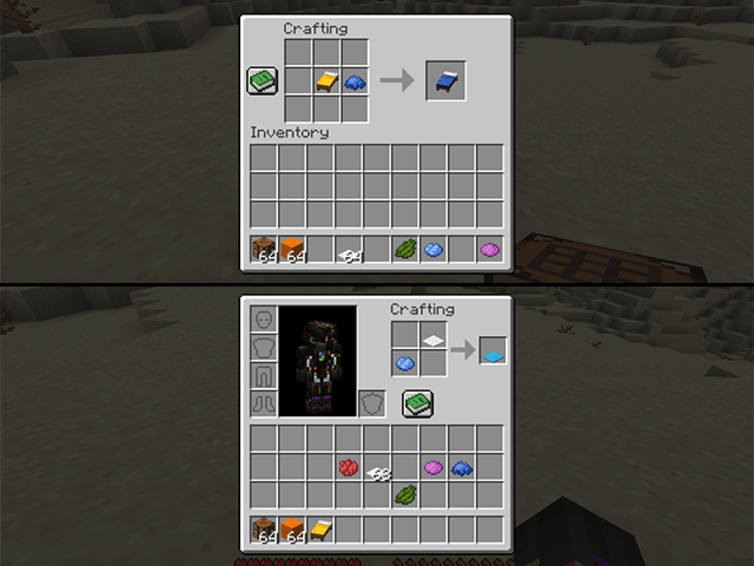
Universal dyeing for wools, beds, and carpets
Near the release of the Minecraft 1.20 update, the developers decided to add this parity feature from the Bedrock edition of the game! You’re now able to change the color of wool of any type, regardless of its color. Previously, you could only color white wool, and changing the color of already colored wool was not possible. Now, you can change the color of any wool, carpet, or even bed! All you have to do is to simply put your item and a color of your choice into the crafting grid. Note that this change has affected the colored carpet’s crafting recipe; It's no longer possible to make eight colored carpets with a single dye.

Playing mob noises and Piglin Head in Survival Game Mode
This is a good one for playing pranks on your friends. Why, you may ask? Because now, if you place a mob head on top of a note block and interact with it by hand or redstone, the note block will play a random ambient noise of that mob. Also, I think this should be said since it is a question for many of you: What if we put the player's head on top of the noteblock? Sadly, it does not make that old OOF sound of Steve taking damage, and all you get is a silent whisper 😶🌫️
There’s also a new mob head added to the game. Piglin heads can now be obtained, like other mob heads, with the explosion of a charged creeper. Walking with the head equipped makes its ears flap, but that’s not enough to make you look like a Piglin, since you’d still need to wear a piece of gold armor for them not to attack you.
Sculk sensor vibration resonance
As you may or may not know, sculk sensors can’t detect other sculk sensors' vibrations. This was a thing from the very first appearance of this block in the game, back in 1.17. And you may know that sculk sensors emit redstone power based on the distance from the sound source, unless you use a comparator for them to work based on the resonance of different actions, for example, eating, throwing stuff, dropping an item, etc. So that means if you’ve wanted to chain sculk vibrations, you’ve had to use trapdoors, wools, or other noisy contraptions that can relay your signal. But what if you wanted to make it easier by having the same resonance as the very first signal? Now, by placing an amethyst block next to a sculk sensor, you can chain sculk vibrations with the same resonance all the way to the last block! Previously, in your normal sculk chains, it wasn’t possible to have the same resonance of the first vibration in the last with a redstone comparator due to using other actions with different vibration resonances just to relay the vibration to the next sculk sensor.
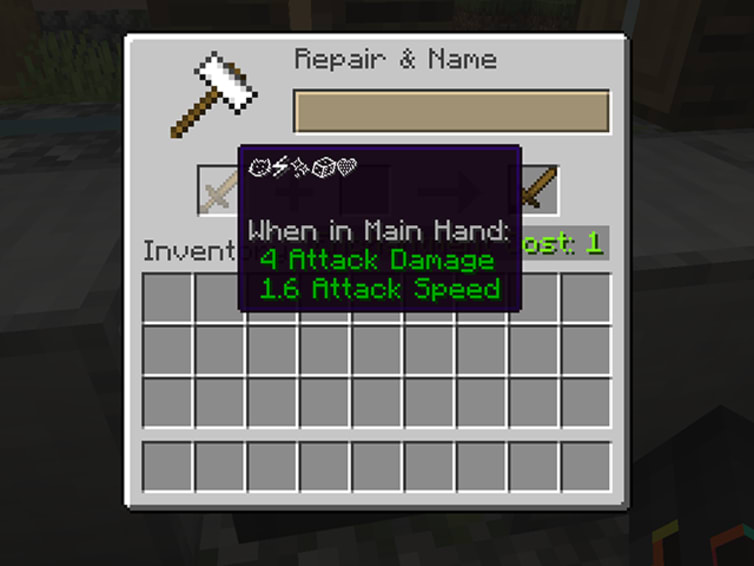
Updated Unifont and renaming items
In 1.20, the Unifont version of the game was updated. Many characters that we use in the modern day were missing from its font table. Now, you can use emojis in the game’s chat, item and mob names, and many more places! Another small but quality-of-life change was resetting the name of your item with the Anvil. Previously, you couldn’t reset your custom named "Demon Slayer Sword" to a regular iron sword, not even with the Grindstone. Now, just put the custom-named item in, remove its name from the top, and see the magic happen 😎.
Correct player calculations
No more dying from fall damage when you’ve clearly landed correctly. Now player actions are calculated from the block that they are colliding with, not the block below the center of the player. This also fixes some old glitches like walking fast on soul sand, inaccurate step sounds and jumping off of honey blocks.
That wraps up everything that was worth knowing before almost everyone forgets about these changes or features. On a side note from the article's writer, there are many other changes and fixes that could’ve been present in this article. If you’ve found out other cool things that you’ve happened to face in your survival gameplay, join the discussion on Crafty’s Discord server.